AUTHORITIES FOR GROW FINANCE
We need the following authorizations to perform accounting:
- E-Tax Board access –
– enter here https://maasikas.emta.ee/login/?lang=et
– select settings –> access rights -> representative access rights
– NEW access right and addition to Grow Financial (registration code11627587), pressing “Search” all the authorization packages will appear.
To grant delegation rights, please select Legal entity authorized representative package and Accountant package:

If you get stuck, more detailed instructions for granting authorization can be found on the MTA website: https://www.emta.ee/ariklient/e-teenused-koolitused/e-teenuste-kasutamine/paasuoiguste-andmine
2. Access esti.ee portal. Required for submitting sick notes – you can log in here https://www.eesti.ee/ettevotja/et.
From the home page, in the left menu, select “Powers"
Click on the button "Add authorization” and enter the Grow Finance registry code 11627587.
Then click on the box "designate 11627587 as representative"
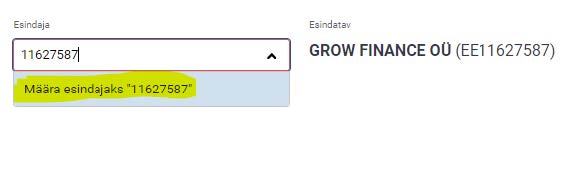
Please add Roles:
- Annual Report Portal: Entering and submitting an annual report
- Eesti.ee: Authorized representative of the company (for eesti.ee services)
Then click the "Confirm" button.
3. Online banking the right to view and suspend payments – Swedbank's, At LHV, SEB and In Luminor can be done from the internet bank. Luminor and Coop In the case of a bank, it is possible to add access either by communicating with your manager or by visiting a bank branch.
Regarding banks, we would like to draw your attention to:
- SEB In this case, the right to make payments must be granted with a limit of 0.00€
- SwedbankIn the case of ', we would like to ask you to select the profile "info"
4. Statistics Estonia We provide access as needed during the course of work.
If you encounter any problems with granting access/authorizations, please feel free to let us know. And if the operations are successful, please let us know - we can double-check that everything works.
